3D rendering of transparent background images
A 3D transparent background image can make the image three-dimensional. We first add a color layer for easy viewing (if not added, the default background is transparent)
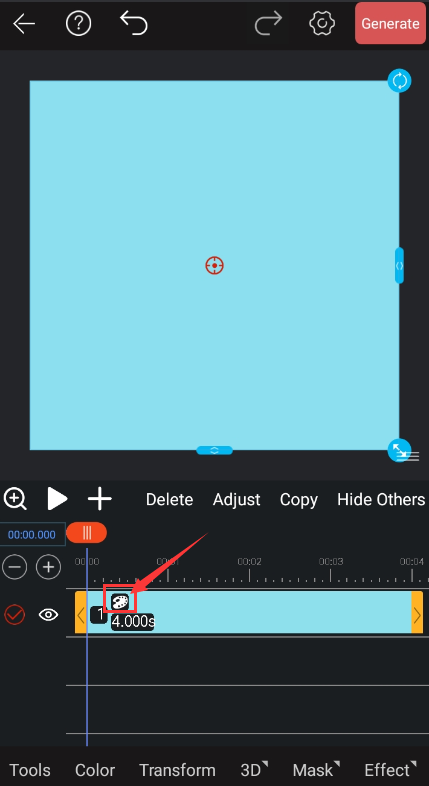
Then we open the picture to be edited and select the "3D" button in the toolbar below.

Turn on the 3D switch.
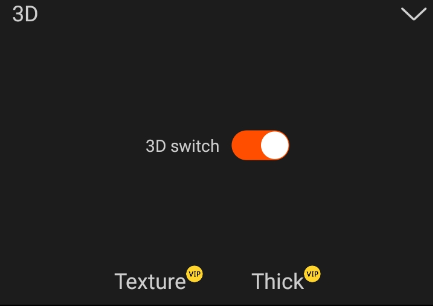
Set the thickness of the picture, remember to check "Build 3D based on the edge of the special layer" so that the blank part can be removed, otherwise the picture will be processed according to the maximum marginalization.
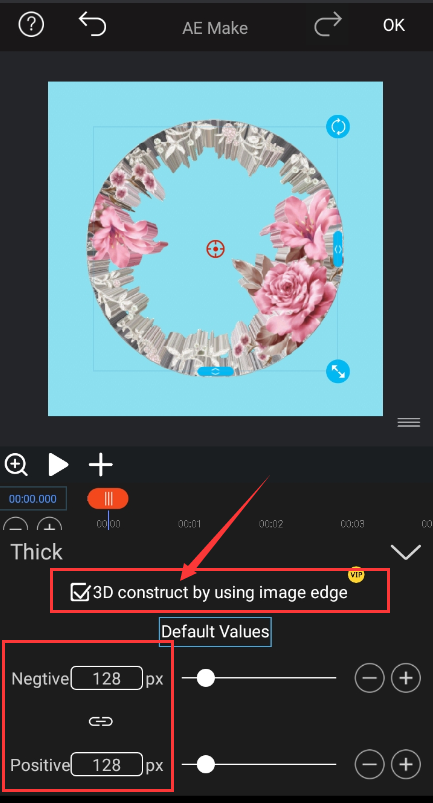
Then we return to the interface and select the "Transform" button.
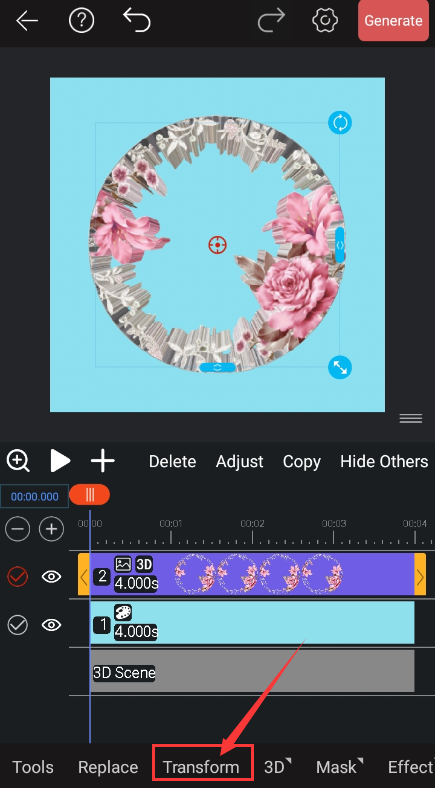
Finally, we select the "rotate" button to set a key frame at 2s and 4s, so that we can observe the final effect.
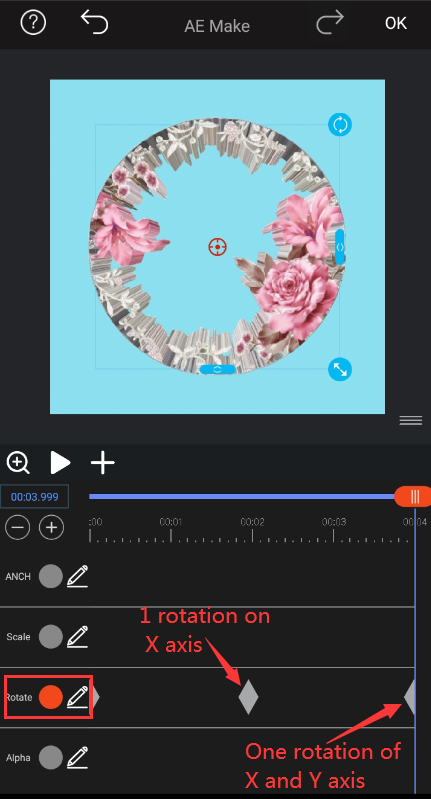
Finished picture:

GIF tutorial image:
